Here we will introduce you to help prevent and limit the spam messages sent to your mailbox.
1. First you Log in to your Gmail account. Then you go
2. click the Settings icon at the top of the right side of the inbox, select Settings.
3. Click Filters and Blocked Addresses tab in Settings.
4. Click on the link Creat a new filter.
5. In the “Has the words“, type keywords “in: spam“.
Choose “Create Filter with this search“, then select “Delete it” and click “Create filter” to complete. However, this filter can not work in an absolutely accurate way, so sometimes, you also need to check the spam deleted in Trash folder.
See more :
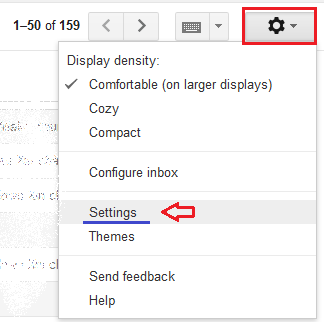

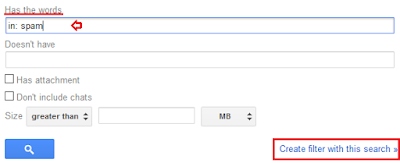

















0 nhận xét:
Đăng nhận xét